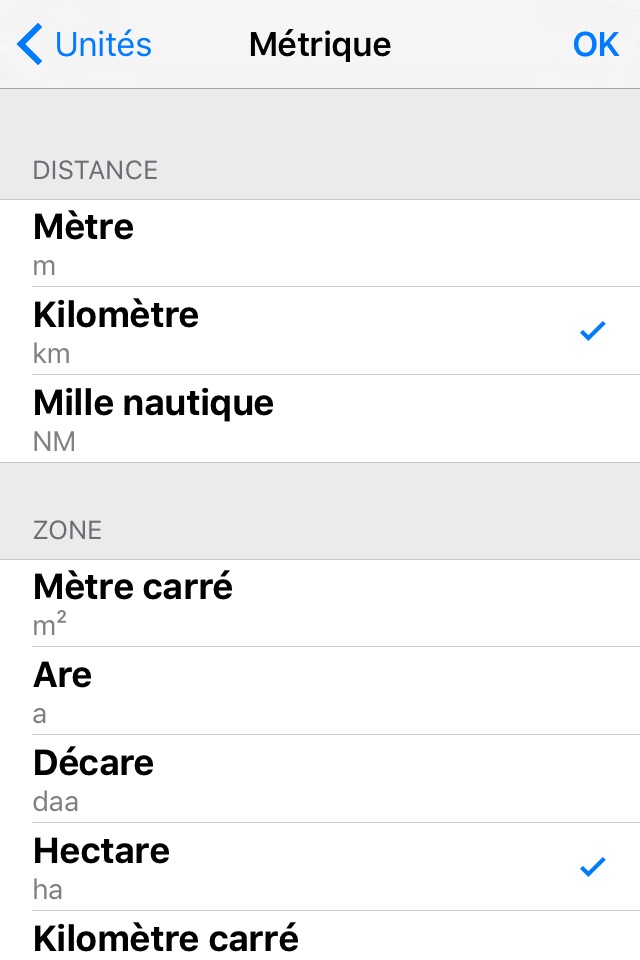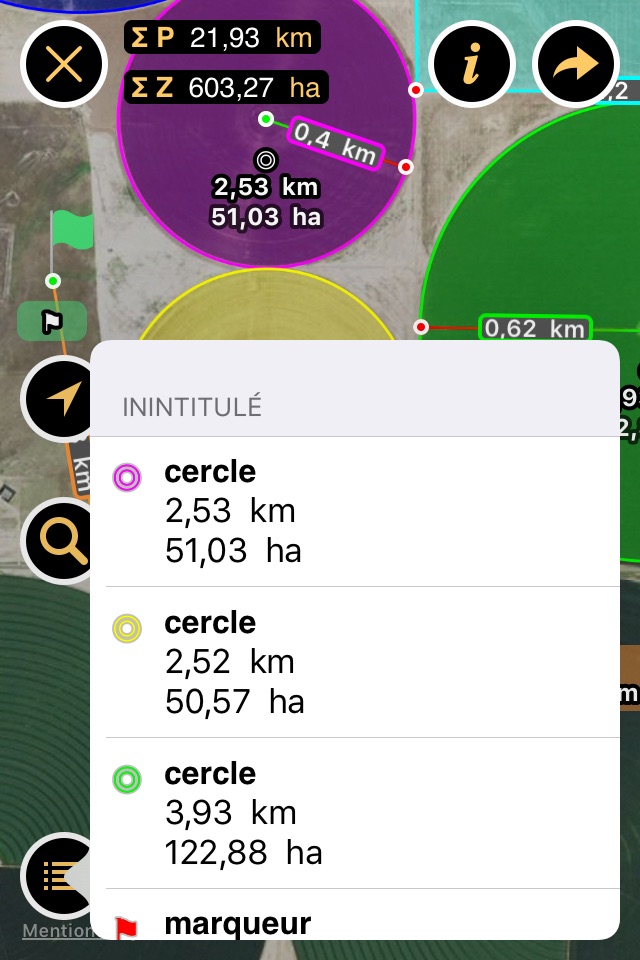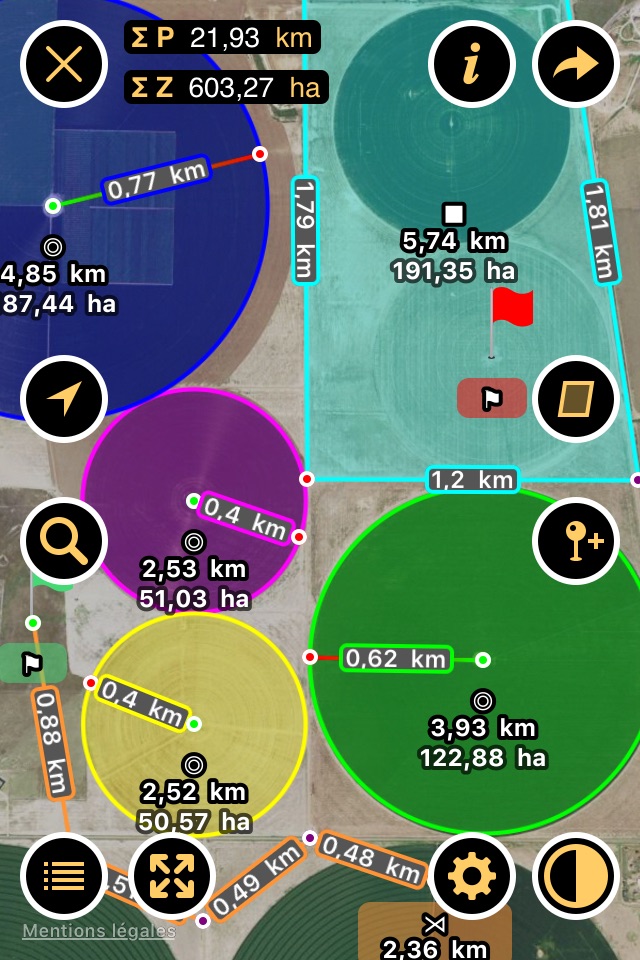
send link to app
Planimeter — Measure Land Area app for iPhone and iPad
4.0 (
4320 ratings )
Productivity
Navigation
Developer: Core Signals
7.99 USD
Current version: 4.3, last update: 2 years agoFirst release : 13 Mar 2011
App size: 31.91 Mb
Planimeter measures distances and land areas on maps.
Measure your outdoor projects - lawns, fences, paving, or anything else visible on the satellite map. Quickly measure lot sizes and buildings. Contractors can easily measure landscaping, paving, asphalt, flat roofs and more.
Measure fields, circular regions, paths and perimeters. Add markers to pinpoint locations.
“Planimeter is the essential distance mapping app.” — AppAdvice.com, Distance Mapping AppGuide
Planimeter supports imperial and metric units.
Pros and cons of Planimeter — Measure Land Area app for iPhone and iPad
Planimeter — Measure Land Area app good for
As a distance and area mapping tool its fine, it allows you to zoom far into the maps (google and apple) and toggle switch between them.
Sadly there is little export features (image, PDF reports, google earth or similar text files of coordinates).
It s one of my favorite tools in planing perimeter protection.
This app seems to work better than the pricy manual instruments we have around the college. Keep at it!
Use this app all the time to measure out the square footage of properties for landscaping job. It has been great and has made my work so much easier.
Very precise and useful. It is not a toy or a game...its a tool.
Easy to use. Now if you could do circles (tanks) Id be even happier.
Some bad moments
I cant believe the reviews. No way could someone have used this app to measure the area of their house or the dimensions of their lot. The app cant accurately measure a length under 40 feet!! Works ok for longer distances such as measuring the length of a city block or greater .
Its fine if all you need is a single distance or the area of a piece of land, but they didnt put much effort into it. You cant even name your saved projects.
Just took a measuring tape and made a square in the field. Then used the app to check the area. Clicked on the first corner then the mid point then the second corner continued the same process until completing the square. The result looked like two triangles smashed together and the area was no where close. Wish I could get my money back.
This was already a really useful app but the improved map features and clarity make it much more useful congratulations on utilizing OS 6 so well. I have been using it for over two years and the ability to switch between metrics is very helpful working with my European counterparts. Have tried other Similar apps but this is by far the best. Also excellent support and the developer is very open to new ideas.
This is an awesome app. Im a map junkie, earth, space, wherever, and pilot. Great for laying out crop fields, boundaries, hunting and shooting etc. Might suggest a stop drawing feature to allow for irregular land area measurements.
I purchased this app to measure land in acres. The problem is when I drop a pin and need to reposition it, I have to put my finger over the pin in just the right place. My finger then covers the point of the pin that I am trying to place in the exact area I need. I cant see where it is being placed. This app is useless to me and I would like my money back.